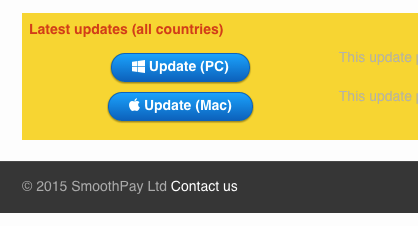SmoothPay automatically checks for updates and attempts to download and run the installer if a new version is available.
However, there are many and varied reasons that automatic updates don't always work as they should, almost all of them outside the control of SmoothPay. This is just one of the reasons that SmoothPay Gold desktop payroll is being retired in June 2021.
The simplest solution is to close SmoothPay and apply the update direct from our website instead (there's a link to the latest update on our home page). This should be done monthly. The bandwidth required for the update download is probably more than you would use in a whole year of goPayroll online.
For your info here are a few of the most common things that can cause problems, along with possible solutions:
1) AV/Security software prevents access to the web-service (it won't be able to detect if an update is available).
2) AV/Security prevents access to the update's URL (which may be on a different server) - WebMarshall and it's ilk are commonly configured to prevent access to URL's that are not explicitly cleared for use.
3) AV/Security prevents running the update file once it has been downloaded (there are literally thousands of AV and security products out there).
4) Internet Explorer/Windows presumes that the requested update file is the same as an earlier edition by referring to it's cache of downloaded files, often resulting in a corrupted or foreshortened download. The general solution is to ensure your system is kept tidy by regularly clearing the download cache, temporary internet files, tmp files etc.
5) The website could be unavailable temporarily (even with 99% uptime that means a website could be unavailable for up to 87 hours in any one year) - try a manual download from the website instead or try again later.
A guide to internet access and security requirements for SmoothPay is available here.